If you’re a WordPress freemium plugin author, you recently were abruptly notified that you aren’t going to be getting an Active Install growth charts on .org anymore. Active installs are the best way to estimate adoption of your free plugin or theme; so losing that growth chart is challenging and makes our business decisions harder.
The other metric you have available though is daily downloads. While this is a far less actionable metric, it’s still worth paying attention to and tracking.
The Difference Between Active Installs and Downloads
Active Installs represents the number of unique domains your plugin is installed on. I go into detail about active installs in a previous post.
We do see the total Active Install count of any given plugin. It’s on the main page of your plugin or theme as a static number.
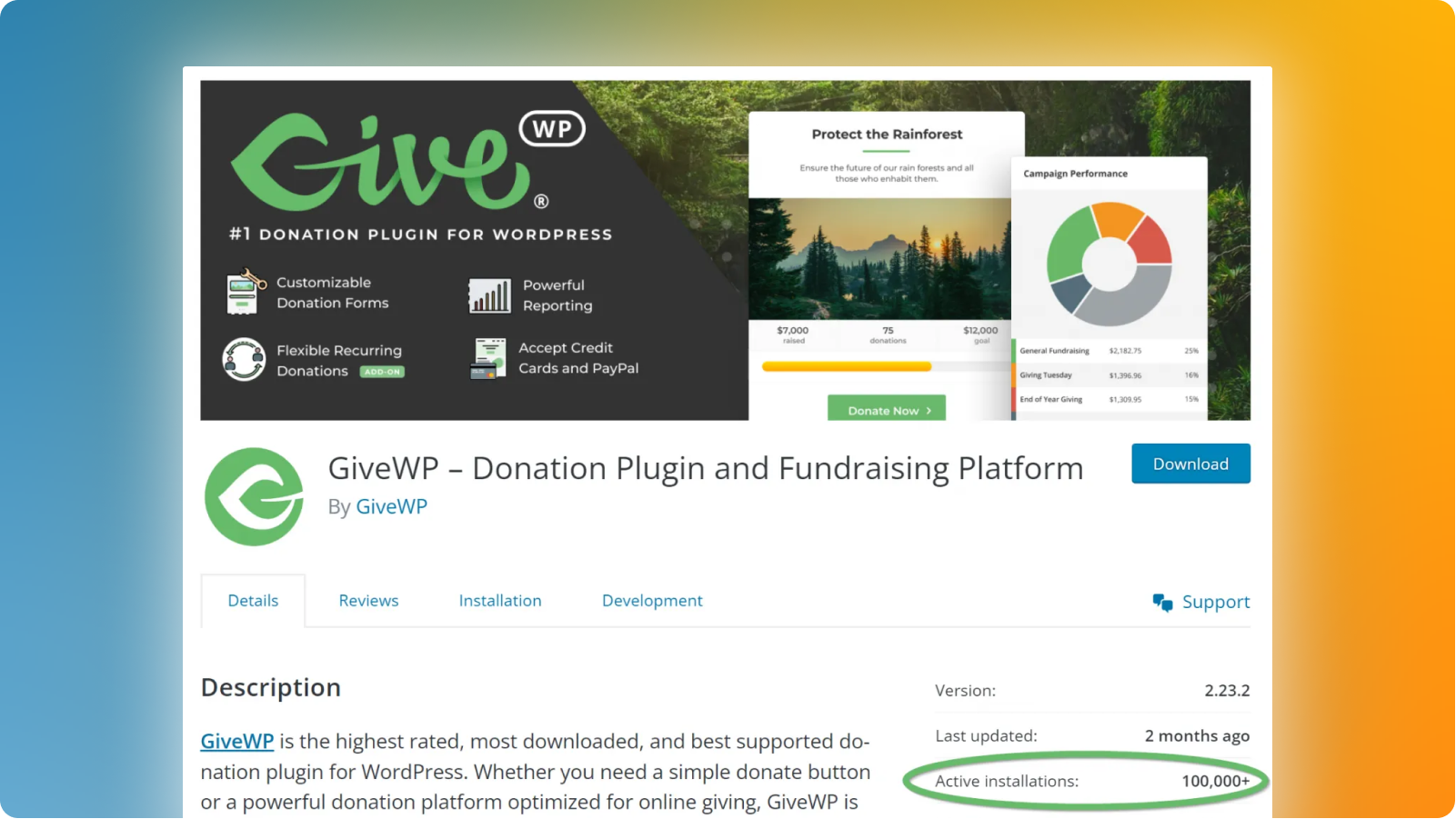
In the freemium world (think App Store, Google Play, etc) this is the equivalent of a “download” — confusing, I know. The difference is that mobile apps can track download per unique device, and that’s exactly what a “download” means for mobile apps.
Adam Blacker from apptopia says a “download” is:
“the first conversion for a mobile app. A person has crossed a threshold and taken an action by clicking to install the app onto their personal mobile device.”
That’s a great definition for Active Installs as well. They installed your plugin/theme on their website… now what!?
There’s a few caveats to the active install metric though:
- To my knowledge, this includes sub-domains as unique domains as well. So you might have multiple installs to one organization or user
- The numbers we see increment at very large intervals. For example, GiveWP is currently at 100,000+ active installs. The next increment is 200,000+. It took GiveWP over 5 years to get to 100,000+! We’re hoping it doesn’t take that long to get to 200K+ but without a growth chart we’re driving with no headlights.
So active installs continue to be the most valuable metric of adoption we have for plugins and themes, but without a growth chart there’s little actionable information we can glean until that number jumps to the next increment.
Downloads, in contrast, represent how many times the ZIP file of your plugin was downloaded. Currently we get quite a bit of information about downloads, like:
- Daily Downloads line graph
- Daily downloads table that includes downloads for:
- Today (updated regularly throughout the day)
- Yesterday (static number updated daily)
- Last 7 days (static number updated daily)
- All time (updated daily)
There’s multiple places where such a download can happen:
- On your plugin page, right near the bottom right of the hero section
- The “Plugins > Add New” screen where users often discover your plugin
- Anytime a user updates their plugins and your plugin has an update available
This is why I say the Downloads number is a far less actionable metric — it includes too many different user experiences and intents all grouped into one metric. One user is updating a plugin they’ve had installed for years, while another is trying it out for the first time. Another might be downloading the zip just to check out the code to fork it. These are all very different user experiences and intents, which makes the Downloads number far less actionable than active installs.
What is the Value of the Downloads Metric for WordPress Plugins?
Nevertheless, I recommend every plugin and theme author to be carefully monitoring their daily download metrics. Why? Several reasons:
Weekly, Monthly, Quarterly, Annual Trends
Downloads time still provide trends over time. Ideally you should be seeing more daily downloads on average this year than you did last year, right? And perhaps there’s some seasonality among your userbase. For example, I know that GiveWP sees a spike in early Spring due to annual Spring fundraising season for nonprofits. The Events Calendar, on the other hand, sees a spike in December in January because “calendars”, right?
Estimating Active User Growth
Downloads can also help you estimate your active user size and whether it’s growing or not. How? Well, remember I said that updates to plugins are included in the daily download count? Users who tend to keep their plugins updated are the most active and valuable users (caveat being of course that many WordPress installs have auto-updates turned on by default).
Evaluating Marketing Efforts
If you are promoting your free plugin in any way, you’ll want to know whether your efforts are paying off or not. For example, maybe you partnered with a large email list to get your free plugin mentioned. You’ll want to track whether you see an uptick in downloads the 7-14 days after that email. Or maybe you’re even running Google ads to your .org listing — I know of some plugin authors who have done that. You’ll want to track the effectiveness and ROI of that ad spend based on increased downloads.
How do I automate Getting my Daily Downloads?
Now we’re ready for the good stuff! This is a no-code way to get your plugin or theme daily download numbers into something like Google Sheets using Zapier.
I shared this Zap via Twitter here, but I’ll walk through it in more detail:
You’ll need to have a Premium Zapier account for this to work. It includes four steps:
- Trigger: Every Day in Schedule
- Action: GET in Webhooks
- Action: Date/Time in Formatter
- Action: Create Spreadsheet Row in Google Sheets
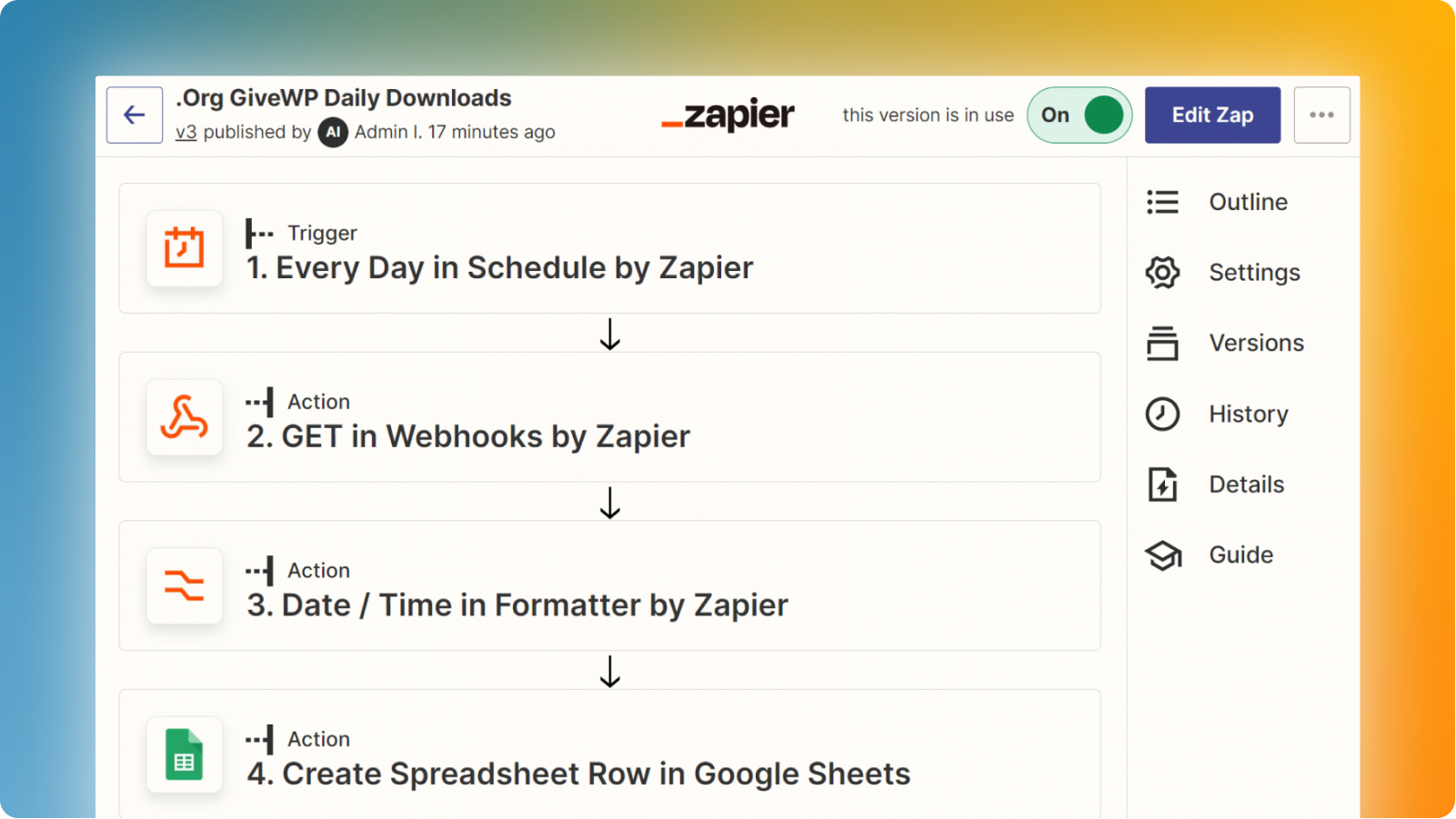
Trigger: Schedule — simply set your trigger as the “Schedule” trigger available in Zapier. Set it to once a day any time you’d prefer (probably early AM is best). Keep in mind that this will determine when the Daily Download “Yesterday” stat is pulled, so depending on your timezone, you’ll want to account for that. Our Zapier account is set to Pacific Time, so I set this to 1am.
Action: Webhook — This is where you point Zapier to the plugin or theme endpoint where you can easily pull the daily download stat from. Here you’ll need to set the URL and two query string parameters:
- URL for plugins :
https://api.wordpress.org/stats/plugin/1.0/downloads.php - URL for themes :
https://api.wordpress.org/stats/themes/1.0/downloads.php - Query string key|value: slug|your-plugin-slug
- Query string key|value: historical_summary|1
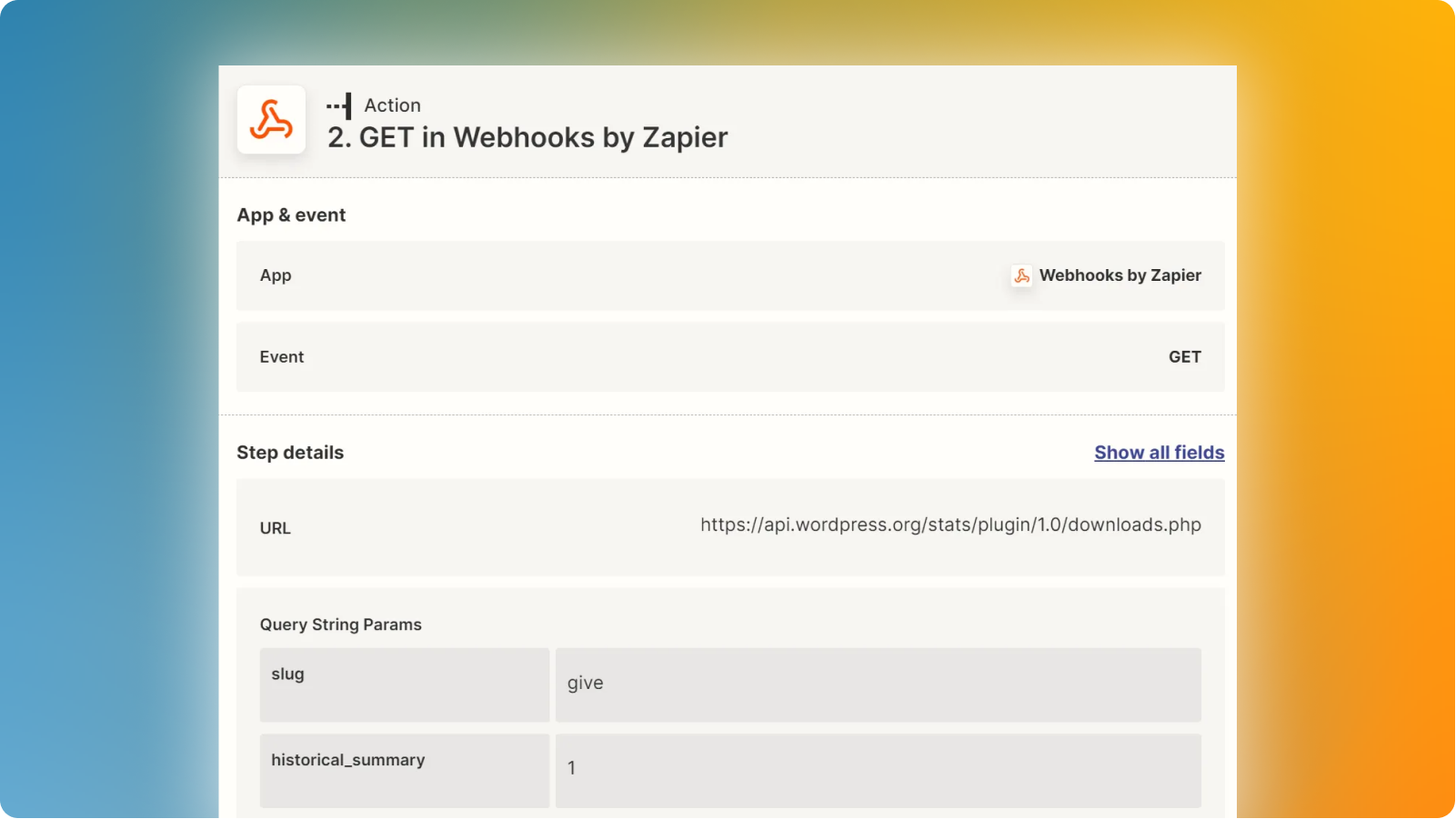
Action: Date/Time Formatter — because we need to both get the date of “yesterday” and have a well-formatted date for our spreadsheet, we’ll use the Date/Time formatter. Essentially, we’ll input today’s date, modify it with a -1 days and output that in MM/DD/YYYY format.
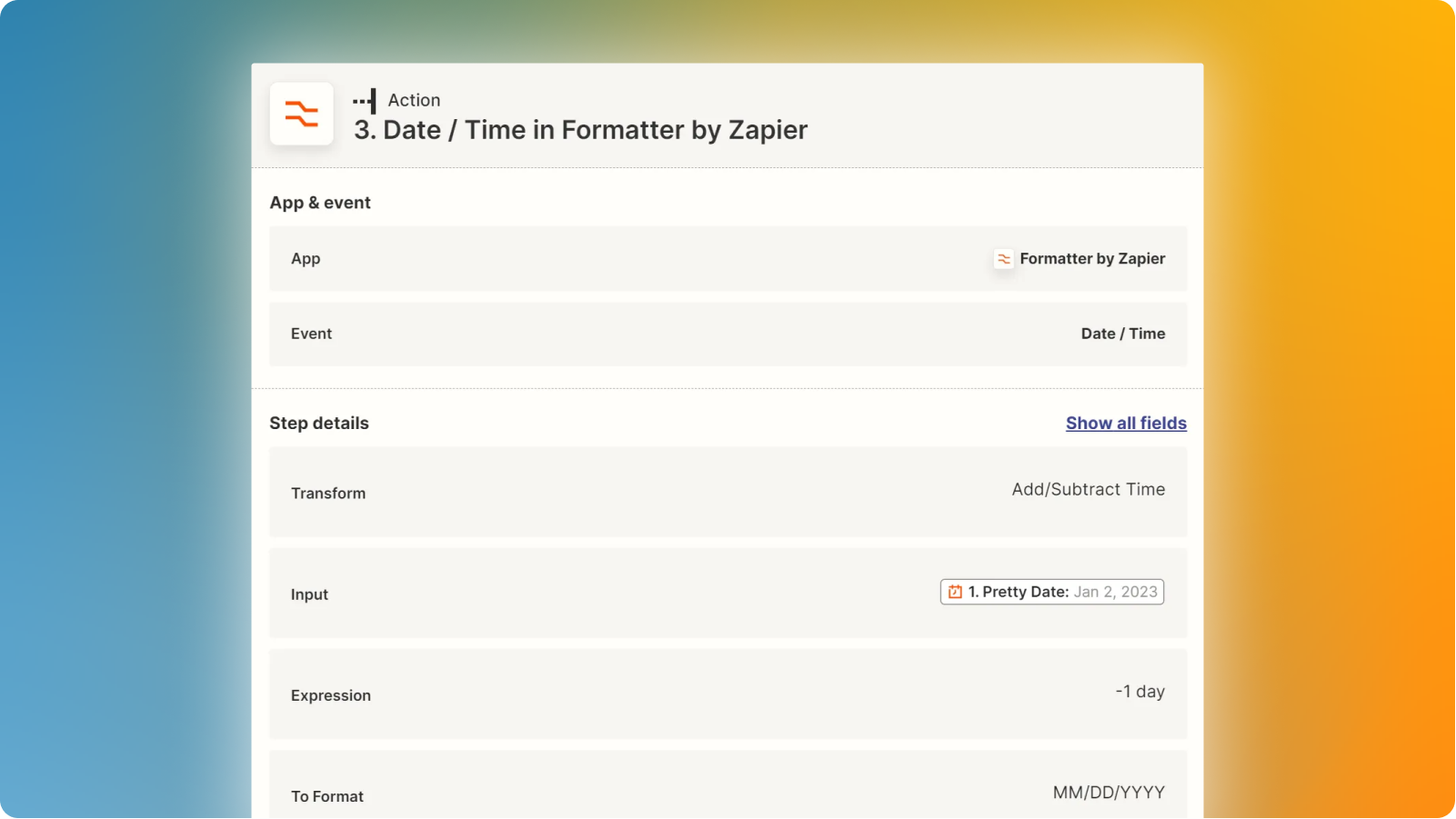
Action: Create Row in Spreadsheet — Last we’ll post all that info into a new row in Google Sheets. Use the Google Sheets action then choose your account, spreadsheet, and worksheet. Then plug the date into one column and the “yesterday” value into the other.
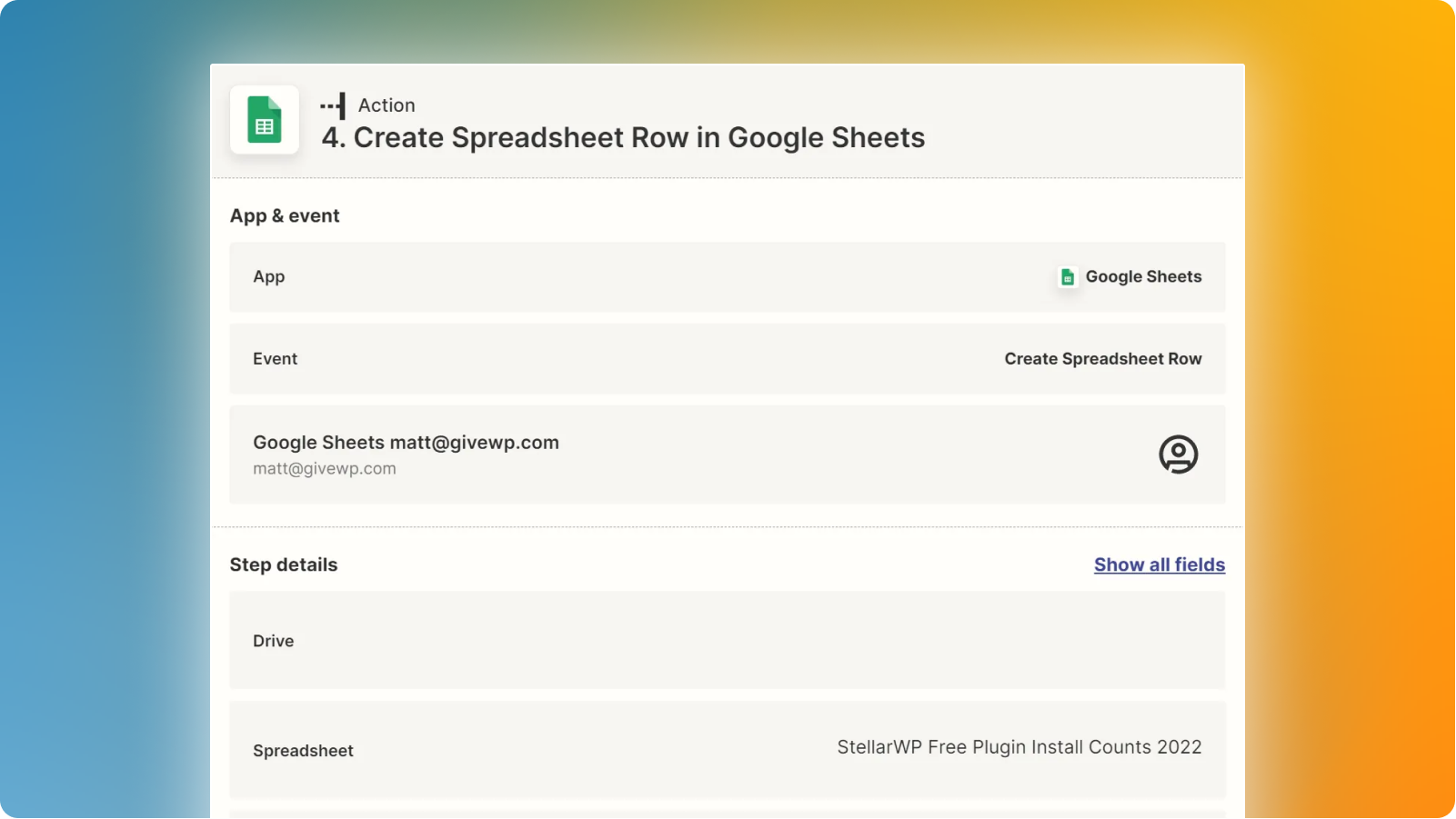
Here’s the Zap as a share link to give you a head start.
How Do You Track and Evaluate Daily Plugin and Theme Downloads?
That’s my take on plugin and theme daily downloads. I’d love to hear from you in the comments. What value do you derive from analyzing your daily download numbers? Do you have a different method for pulling them into reports? As always, thanks for reading. If you made it this far, I’d love a share from you on Twitter.
The Significance of WordPress Plugin Download Counts and How to Automate Getting Them Share on X
One Comment